Creating flows with templates
Claris Connect provides a set of preconfigured templates that streamline flow creation. For example, the Typeform to Slack template posts a message in Slack when a Typeform form entry is submitted. When you use a template, you create a project for the template and the resulting flow.
To use a template:
-
On the homepage, click Templates in the sidebar.
-
On the Templates page, click the template you want to create a flow from.
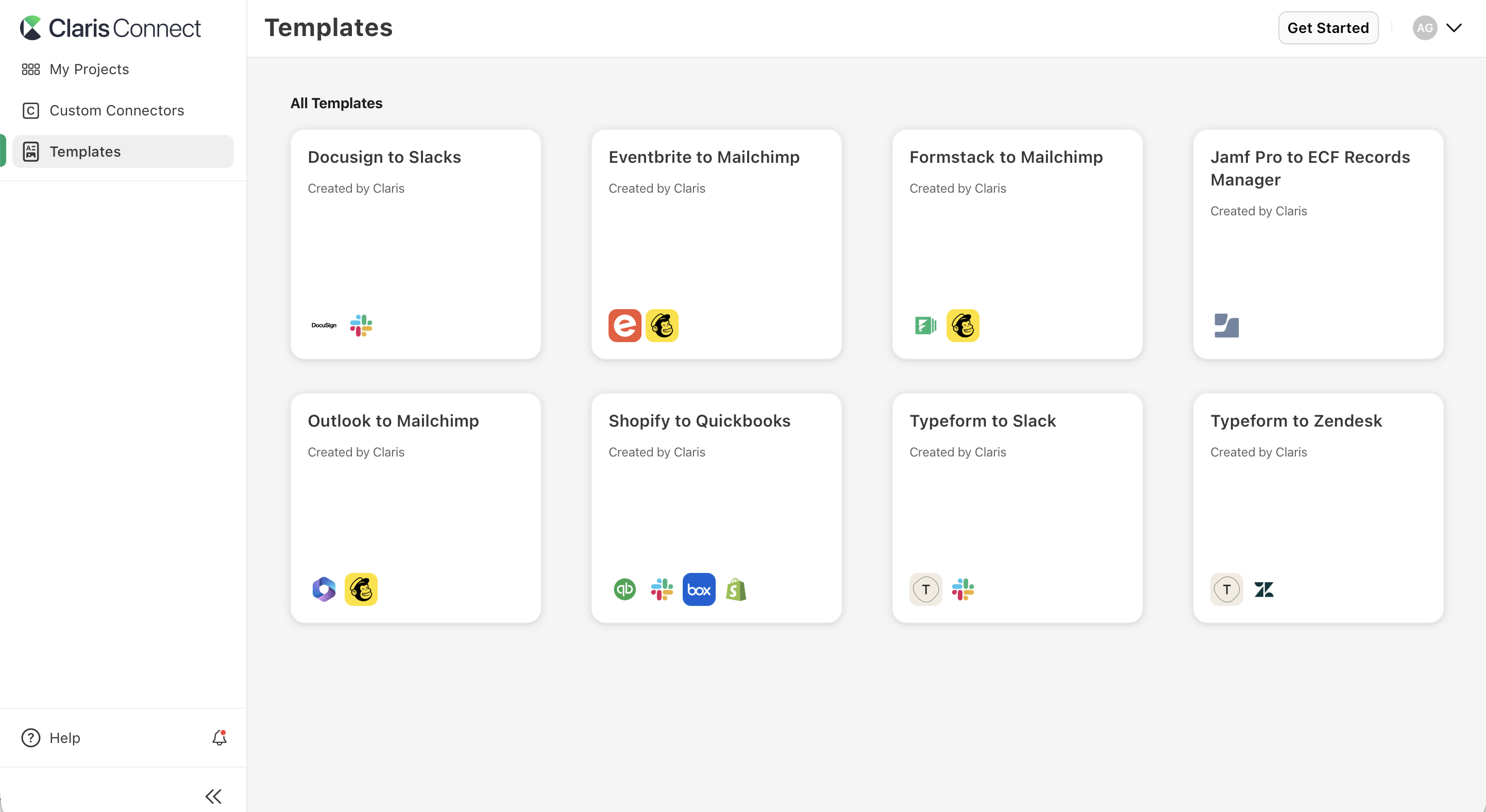
-
On the badge text page describing the template, click Use Template, enter a name for the project, then click Create.
The template wizard appears. The wizard has four tabs: Introduction (if this is the first time you have used the template), Connect, Configure, and Finish.
-
Read the introduction, which describes the prerequisites for the template, such as the information required in the connector apps. Then click Next.
-
On the Connect tab, click Connect New Account for each of the apps. After each is connected, click Next.
-
On the Configure tab, click Save for the configuration action of each connector, then click Next.
-
On the Finish tab, click Go to Project.
The flow created from the template is now available for use in the project.